Creating a Portrait Replacement Mod
Use deppth2 to replace Schelemeus' portrait with Skelly from Hades.
In this guide, we'll take the basic mod template as explored in the previous section, and use it to build a portrait replacement mod that swaps out Schelemeus' portrait with Skelly from Hades.
Understanding deppth2
To build a portrait replacement mod, you'll need to understand deppth2, which you can install using the following command:
pip install deppth2
deppth2 is a tool build by the Hades modding community that allows you to unpack .pkg files shipped with Hades, Hades II and other games by Supergiant Games.
It can also pack .png files back into .pkg files, which can then be loaded in the game through mods, which is what we will be doing in this guide.
Before we take a look at any of the code for our mod, let's start with creating the .pkg file that we want to load through our mod.
Since we want to use Skelly's portrait from Hades, we will first need to find and unpack the relevant .pkg file from Hades.
If you do not own a copy of Hades, you can create your own portrait file to use for the rest of the guide instead. It is recommended to still read this section, as other concepts useful for modding Hades II are explained here as well.
Where is...?
This part of the guide may use the Hades codebase as an example, but applies to Hades II in the exact same way!
We will first need to find out in which package Skelly's portrait is located.
Open the Content/Scripts folder of your Hades installation in your code editor, and open the search window.
Many things in Hades II are similar to Hades, including the folder structure of your installation, as well as many shared functions and other functionality. If you know your way around the Hades codebase, you will quickly understand Hades II as well.
Searching for Skelly will produce a large number of results - it's important to know where to look for things!
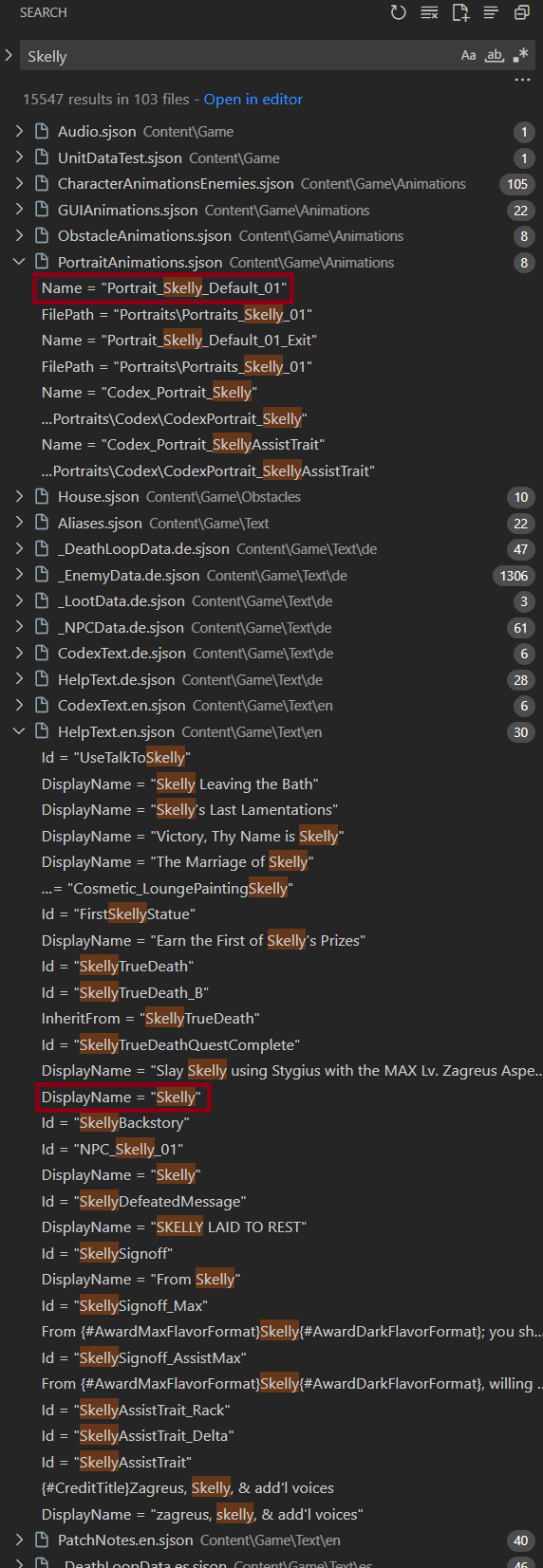
If you have no idea where to look, the HelpText.en.sjson file is always a good start.
This file contains almost all of the text you see on-screen in the game, such as NPC names, item and boon descriptions, and so on.
More such definitions are located in the other xxText.en.sjson files in the same folder.
In our example, we can see there is a match for Skelly for DisplayName = "Skelly" in this file.
Selecting it will show that while Skelly is the name shown to players, the internal name for him is actually TrainingDummy.
Searching for TrainingDummy will find a result in the EnemyData.lua file, and this table contains a field called Portrait with the value of Portrait_Skelly_Default_01.
That's exactly what we are looking for!
If you already know your way around a couple of the files in the game, you may have noticed that our first search also had a match for Skelly in the PortraitAnimations.sjson file, and may have guessed that this will contains what we were looking for - the whole match was Portrait_Skelly_Default_01, the same which we found later on in the EnemyData.lua file.
Let's take a look at the definition for Portrait_Skelly_Default_01 in the PortraitAnimations.sjson file:
{
Name = "Portrait_Skelly_Default_01"
InheritFrom = "Portrait_Base_01"
FilePath = "Portraits\Portraits_Skelly_01"
EndFrame = 1
StartFrame = 1
Sound = "/SFX/Enemy Sounds/MiscBoneRattle3"
}
What we're interested in here is the FilePath field, which tells us in which "folder" the portrait is located in.
These folders are located in one (or more) .pkg files in the Content/Win/Packages folder (or Content/Packages for Hades II).
Looking in this folder for a Portraits.pkg file doesn't yield any results however!
We'll need to do some guesswork - you'll need this a lot when building mods - to find the correct package.
Looking at the package names available to us, the closest match seems to be the GUI.pkg file (GUI stands for Graphical User Interface).
In Hades II, almost every character has their own package, named after them. These will almost always contain their portraits as well, making it a lot easier to find the correct package than it is in Hades.
Unpacking packages
Let's unpack the GUI.pkg package using deppth2.
Open a terminal in the folder containing the packages, and run the following command:
deppth2 ex -s GUI.pkg
deppth2will run the tool.exis the command to extract a package.-stells the tool to also extract the individual source files from the "atlas" files making up the package. Without this flag, you would get larger image files containing multiple textures, which is not what we want.GUI.pkgis the name of the package we want to extract.
Within the created directory, you will find a texture/Portraits folder - and this folder contains the Portraits_Skelly_01.png file we are looking for, just as the FilePath field in the portrait definition told us.
Copy this file.
Creating new packages
Within your mod project folder, create a new packages folder at the same level as the src folder.
To not include it in your git repo, you may want to add this folder to your .gitignore file.
Within the packages folder, we will create a SGG_Modding-ModdingTemplatePortraits_source folder to contain our new portrait, and place the copied Portraits_Skelly_01.png file within it.
You can create additional folders within the package as you want, but don't nest them too deeply, as this may cause issues with file paths being too long in some cases.
Now, open a command line in the packages folder, and run the following command:
deppth2 hpk -c BC7 -s SGG_Modding-ModdingTemplatePortraits_source -t SGG_Modding-ModdingTemplatePortraits
deppth2will run the toolhpkis the command to create a new package using the included packing utility for Hades II. Thepkcommand also works, but requires you to manually create the manifest and atlas files required beforehand, sohpkis recommended for most use cases.-c BC7tells the tool to use BC7 compression for the textures in the package. This will decrease the file size of your package, so is recommended in most cases, and required for large packages. For smaller packages, you may omit the-cflag.-s SGG_Modding-ModdingTemplatePortraits_sourcetells the tool the path to the folder that should be packed into the new package.-t SGG_Modding-ModdingTemplatePortraitstells the tool the target name of the package to create, without the.pkgextension.
To ensure that your mod's packages don't clash with any other mods, all of your packages must adhere to the AuthorName-ModName<PackageName>.pkg naming scheme, which is enforced by the -t flag when using deppth2 hpk.
After running the command, you should have a new folder called SGG_Modding-ModdingTemplatePortraits, as well as a SGG_Modding-ModdingTemplatePortraits.pkg and a SGG_Modding-ModdingTemplatePortraits.pkg_manifest file within the packages folder.
The .pkg and .pkg_manifest files are what we need, but you may also want to take a look at the created folder if you are interested - this contains the manifest and atlas files created by deppth2 hpk, which you would have to create manually if using deppth2 pk.
Now, create a new data folder at the same level as the src and packages folders, and copy both the .pkg and .pkg_manifest files into it.
The data folder will contain any non-code files that you want to distribute with your mod.
Loading a custom package in Hades II through code
Now that we have our .pkg file ready to go, we need to modify the template to load it in the game.
We want to load this package whenever the player is in the training grounds, as this is where they can talk to Skelly - loading it on every map load would waste resources.
We will show three different ways of how a new package may be loaded - these are all good to know, and certainly not the only ways to do this.
Two of the three methods will need to call a new function in your mod that loads the actual package, so let's start by adding this to the reload.lua file.
Remove everything below the comments at the top of the file, and add the following code:
function mod.LoadSkellyPackage()
local packageName = _PLUGIN.guid .. "Portraits"
print("SGG_Modding-ModdingTemplate - Loading package: " .. packageName)
LoadPackages({ Name = packageName })
end
Using function mod.LoadSkellyPackage() will define the function in your mod's namespace, which is a good practice for cleaner code.
_PLUGIN.guid will always resolve to AuthorName-ModName, and since our packages are named using this scheme, we can use this to build the package name.
.. is the Lua string concatenation operator, so this will set packageName = "SGG_Modding-ModdingTemplatePortraits".
The print() statement is just for debugging our mod - when releasing your mods, you should remove all print statements, as they will spam the log file otherwise.
LoadPackages() is a function provided by the game engine to load a package by name.
Usually, packages are located in the Content/Packages folder in Hades II, but Hell2Modding, our mod loader for Hades II, automatically registers all packages contained in the plugins_data folder to the game as well.
All .pkg files located in any subdirectory of the plugins_data folder will be automatically picked up by Hell2Modding.
You should never place any package files directly in the game's package directory in your mods!
If you have set up your intellisense for VS Code up correctly, you will now also see that mod is marked as an undefined global - let's fix that.
In your main.lua file, you can register your mod with modutil (a dependency for all mods using the template) at the top of the on_ready() function as follows:
local function on_ready()
mod = modutil.mod.Mod.Register(_PLUGIN.guid)
...
end
The warning about the undefined global in your reload.lua file should now be gone.
Now, let's take a look at the different ways we can make sure our package is loaded when we want it to be - remember that you only need to use one of these three, and if you need to load packages in other circumstances, there may be different options available to you.
Method 1: Wrapping a fitting function call
The first way is to find a function that runs in the situation you want to load your packag, and optimally just then - you can wrap this function and add some code to load your package.
In your ready.lua file, remove everything below the comments at the top, and add the following code:
modutil.mod.Path.Wrap("DeathAreaRoomTransition", function(base, source, args)
if game.CurrentHubRoom.Name == "Hub_PreRun" then
mod.LoadSkellyPackage()
end
return base(source, args)
end)
-- If returning from a Chaos Trial, HubPostBountyLoad will be called instead of DeathAreaRoomTransition, so we need to duplicate the wrap
modutil.mod.Path.Wrap("HubPostBountyLoad", function(base, source, args)
if game.CurrentHubRoom.Name == "Hub_PreRun" then
mod.LoadSkellyPackage()
end
return base(source, args)
end)
Here, we wrap the DeathAreaRoomTransition function, which is called whenever the player moves from the Crossroads hub room to the training grounds, or the other way around.
Since we only want to load our package in the training grounds, we check if the current hub room is Hub_PreRun, which is the internal name for the training grounds.
If it is, we call our mod.LoadSkellyPackage() function to load our package.
Finally, remember to always call the original function with its arguments using base(<arguments>) when wrapping a function - you can call base before or after your code, depending on when you want the original function to run.
You technically only need to return in your wrap if the base function returns something, however it's good practice to always do so.
You'll also notice we are wrapping HubPostBountyLoad as well - this function is called instead of DeathAreaRoomTransition when returning from a Chaos Trial, so we need to duplicate the wrap to ensure our package is also loaded in this case, as otherwise the portrait's package would not be loaded in this edge case.
Method 2: Appending to built-in event tables
Many objects in the game, such as rooms, encounters and NPCs, have event tables that are run in certain situations, such as when a room is loaded that they are included in.
This is also the case for Schelemeus in Hades II - searching for Schelemeus and finding his internal name (NPC_Skelly_01) in the Hades II codebase - the same way we did for Skelly before in Hades - brings us to the definition of NPC_Skelly_01 in the NPCData_Skelly.lua file.
This table contains a SetupEvents table, which contains a number of events, or function calls, that are run whenever the NPC is spawned in a room.
We can add a new function call to this table which will load our package.
Add the following to your ready.lua file:
local loadSkellyPackageCall = { FunctionName = _PLUGIN.guid .. ".LoadSkellyPackage" }
table.insert(game.EnemyData.NPC_Skelly_01.SetupEvents, loadSkellyPackageCall)
The format of the event that is added to the table is defined by the way the existing SetupEvents are defined, and this may be different for other event tables.
Using table.insert, we can insert a new table loadSkellyPackageCall into the SetupEvents table of EnemyData.NPC_Skelly_01.
You may notice that while at the top of the NPCData_Skelly.lua file, the NPC_Skelly_01 table is defined in the UnitSetData.NPC_Skelly table - but looking further down at the bottom, the children of this table are actually merged into the global EnemyData table (since you can attack Schelemeus, he is considered an enemy), which is what we need to modify.
It's important to be aware of these little things, as without knowing where tables actually end up, you won't be able to correctly modify them.
Method 3: Adding to a LoadPackages property
Some objects in the game have a LoadPackages property, which is a table of package names that should be loaded whenever the object is instantiated - enemies and NPCs are one such type of object, and you can find a LoadPackages property in the definition for NPC_Skelly_01:
NPC_Skelly_01 = {
...
LoadPackages = { "Skelly" },
...
}
Just as we appended to the event table in the previous method, we can also simply append our new package name to this table instead!
This way, we don't even need the mod.LoadSkellyPackage() function we created earlier (and if you use this method, you should remove that function call).
Add the following to your ready.lua file:
local customPortraitsPackageName = _PLUGIN.guid .. "Portraits"
table.insert(game.EnemyData.NPC_Skelly_01.LoadPackages, customPortraitsPackageName)
This will make sure that our custom package is loaded whenever the game spawns Schelemeus.
Replacing the portrait texture used by Schelemeus
Now that we have the code that loads our package (only use one of the three methods shown above!), we need to actually tell the game that it should use the new portrait for Schelemeus.
Just as we did in Hades, we can find the portrait used by Schelemeus in his definition in the NPCData_Skelly.lua file:
NPC_Skelly_01 = {
...
Portrait = "Portrait_Skelly_Default_01",
...
}
Searching for this portrait name will lead us to the Content/Game/Animations/GUI_Portraits_VFX.sjson file, with the following definition for the portrait:
{
Name = "Portrait_Skelly_Default_01"
InheritFrom = "Portrait_Base_01"
FilePath = "Portraits\Skelly\Portraits_Skelly_01"
EndFrame = 1
StartFrame = 1
Sound = "/SFX/Enemy Sounds/MiscBoneRattle3"
CreateAnimations = [
{ Name = "Portrait_Skelly_Wiggle1_In" }
{ Name = "Portrait_Skelly_Wiggle2_In" }
{ Name = "Portrait_Skelly_Wiggle3_In" }
{ Name = "Portrait_Skelly_Wiggle4_In" }
{ Name = "Portrait_Skelly_Blink" }
{ Name = "Portrait_Skelly_MoonGlow_In" }
{ Name = "Portrait_Skelly_MainGlow"}
{ Name = "Portrait_Skelly_Glint" }
]
}
We need to change the FilePath used here to point to our new portrait in our custom package instead.
For this, we will use an sjson hook, to modify the contents of the GUI_Portraits_VFX.sjson file when it is loaded at game start.
Since this file is loaded only once, we should add this code to the ready.lua file, as it is no use to call this code whenever the mod is reloaded.
Add the following to your ready.lua file:
-- All packages built by `deppth2 hpk` will have the package name as part of all file paths, to prevent mods from clashing
-- If you added any nested folders in your package, include them here as well
local newPortraitFilePath = _PLUGIN.guid .. "Portraits\\Portraits_Skelly_01"
-- rom.path.combine is provided by Hell2Modding to build file paths correctly across different operating systems
-- rom.paths.Content() will return the path to the Content folder of the current Hades II installation
local guiPortraitsVFXFile = rom.path.combine(rom.paths.Content(), "Game\\Animations\\GUI_Portraits_VFX.sjson")
sjson.hook(guiPortraitsVFXFile, function(data)
for _, entry in ipairs(data.Animations) do
if entry.Name == "Portrait_Skelly_Default_01" then
entry.FilePath = newPortraitFilePath
end
end
end)
This will execute the hook when the GUI_Portraits_VFX.sjson file is loaded, and modify the FilePath of the Portrait_Skelly_Default_01 entry to point to our new portrait in our custom package.
Building and testing our mod locally
Now that we have created the package, written the code to load it and changed the file path used by the portrait, we need to locally test our mod to see if it works before we can release it.
You must always test your mods locally before publishing them!
Since we added something to the data folder, we need to ensure it is included in our mod correctly - open the thunderstore.toml file and uncomment the [[build.copy]] command that copies the data folder to the plugins_data folder, by removing the # at the start of the relevant lines.
Then, follow the Local Testing section of the development environment guide to locally build your package and import it to r2modman as a local mod.
Now that your mod package is added, using Start modded in r2modman should open both Hades II and a new console window.
This console contains a lot of useful logs from the game itself, Hell2Modding (the mod loader), as well as logs from any print statements added by your mod.
If you've done everything correctly, the console should contain the following line just before it shows loading the game's .lua files:
When entering the Training Grounds, the log should also show the following lines, which is first the print statement added in the mod.LoadSkellyPackage() function, and then the log from the game showing that it has loaded the package successfully:
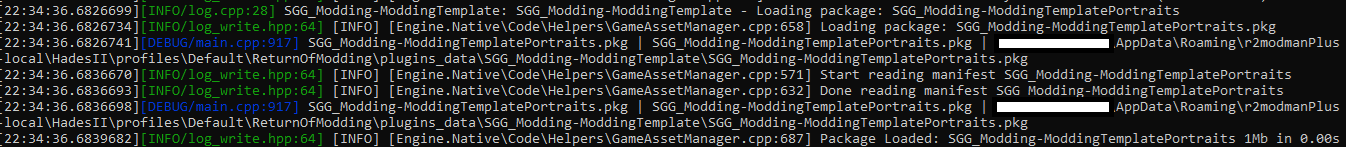
If you now go and talk to Schelemeus, what you see should look something similar to this:
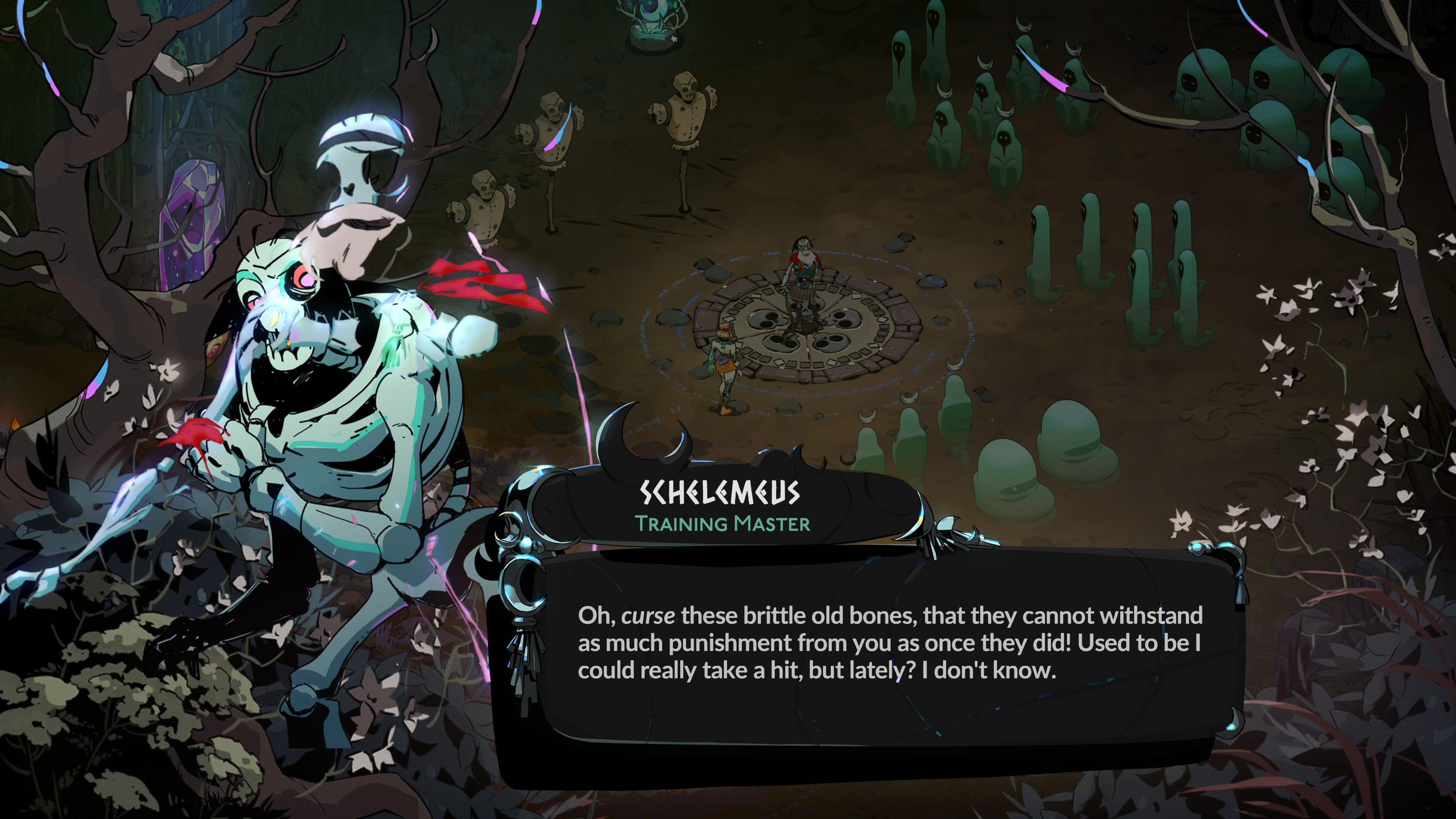
It looks like the Skelly portrait is there, but there's a lot of other animations being overlaid on top of it.
In Hades II, all portraits have additional animations on top of them, which makes them seem more alive - but these won't work with our custom portrait, as they don't align.
If you look back at the definition of Portrait_Skelly_Default_01 in the GUI_Portraits_VFX.sjson file, you'll see a CreateAnimations table, which contains all of these additional animations.
These are automatically created and added to the portrait when it is shown on-screen.
To ensure these animations are not added on top of our custom portrait, we need to clear the CreateAnimations table in our hook:
sjson.hook(guiPortraitsVFXFile, function(data)
for _, entry in ipairs(data.Animations) do
if entry.Name == "Portrait_Skelly_Default_01" then
entry.FilePath = newPortraitFilePath
entry.CreateAnimations = {}
end
end
end)
If you have not created a symlink, remember to rebuild and import your package to r2modman again, then restart the game.

That already looks a lot better, but we can now see that our portrait is misaligned - it's too high up.
Let's modify the definition of Portrait_Skelly_Default_01 in our hook to add an OffsetY field, which will move the portrait down just far enough to align with the bottom of the screen.
If you do this for your own portraits, you may need to experiment a bit with the value to get it just right.
sjson.hook(guiPortraitsVFXFile, function(data)
for _, entry in ipairs(data.Animations) do
if entry.Name == "Portrait_Skelly_Default_01" then
entry.FilePath = newPortraitFilePath
entry.CreateAnimations = {}
entry.OffsetY = 0
end
end
end)
You may wonder why we set the OffsetY to 0 here, does this even make a difference?
Yes it does, as the original definition of Portrait_Skelly_Default_01 has an InheritFrom property, set to Portrait_Base_01 - this means that all properties that are not defined by the child (Portrait_Skelly_Default_01) are inherited from the parent (Portrait_Base_01).
Looking at the definition for Portrait_Base_01, we can see that it has an OffsetY property set to -100, which moves any portrait that inherits from it up by 100 units - this may work for the portraits defined in Hades II, but it doesn't for our custom portrait.
0 just happens to be the correct offset in this case, but other custom portraits may need a different value.
Many objects in the game, both defined in .sjson and .lua files, have an InheritFrom property, which means that they will inherit any properties not defined by themselves from the parent object.
If you find that something isn't working as expected, check if the object may inherit something from its parent that is causing the issue.
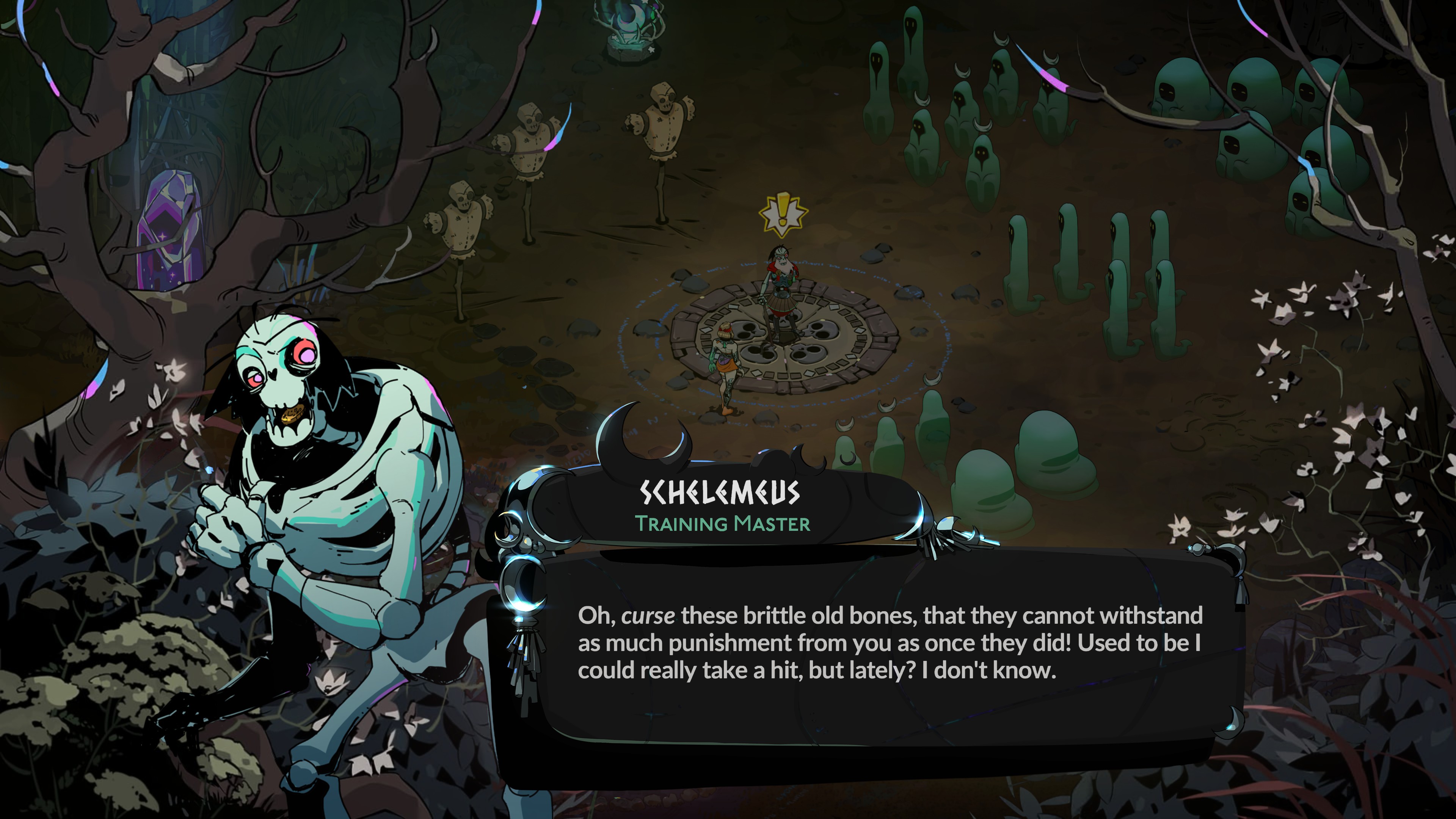
Nice, the portrait is properly aligned now!
However, when advancing the dialogue, you will notice that the portrait temporarily switches back to the original Schelemeus.
Looking at the GUI_Portraits_VFX.sjson file again, we can see that just below the definition for Portrait_Skelly_Default_01, there is a definition for Portrait_Skelly_Default_01_Exit - this is an animation played when the portrait exits the screen, so we need to modify the FilePath for this one as well in our hook:
sjson.hook(guiPortraitsVFXFile, function(data)
for _, entry in ipairs(data.Animations) do
if entry.Name == "Portrait_Skelly_Default_01" or entry.Name == "Portrait_Skelly_Default_01_Exit" then
entry.FilePath = newPortraitFilePath
entry.CreateAnimations = {}
entry.OffsetY = 0
end
end
end)
While the exit portrait does not define a CreateAnimations property, we can still set it to an empty table here - it won't cause any issues and makes the code cleaner.
The exit portrait inherits from Portrait_Base_01_Exit, which itself doesn't define an OffsetY property - but it does inherit from Portrait_Base_01, which we know would cause issues for us, so we want to set OffsetY to 0 here as well.
Talking to Schelemeus again now should consistently show the Skelly portrait all the way through the conversation, well done!
There are a lot more properties you can modify for portraits - and most other animations - such as the Scale, OffsetX, or even flipping the texture using FlipHorizontal or FlipVertical.
Closing Thoughts
This guide has shown you how to create a simple portrait replacement mod for Hades II, but there is a lot more you can modify in the game. Take some time to explore the mods available in our Thunderstore community. Many mod authors include a link to the mod's source code on GitHub on the mod's page, which is a great way to learn more about the possibilities of Hades II modding.
Also join the Hades Modding Discord to ask questions, share ideas, and connect with other members of the community.
If there are any improvements you'd like to see in this guide, or would like to create your own guides for different aspects of modding for the game, we welcome any contributions to the wiki's GitHub repository.